 |
Google Chrome users plz help |
 |
 02-14-2011, 05:41 AM
02-14-2011, 05:41 AM
|
#1
|
|
Epic Scholar
RogueTigeR is offline
Join Date: Jan 2009
Location: St. Louis
Posts: 2,461
|
 Google Chrome users plz help
Google Chrome users plz help
I recently started using google chrome for nod...for several reasons...i will not get into this...but i really likez...
BUT...
sometimes...not always...it usually happens in clusters...like always for like an hour or so here or there...when i go to right click.. it comes up w/ the google chrome right click menu ontop of the nod menu....
For instance..when i goto upcraft berries.. i right click enchanting rod and what happens???

plz help....
__________________

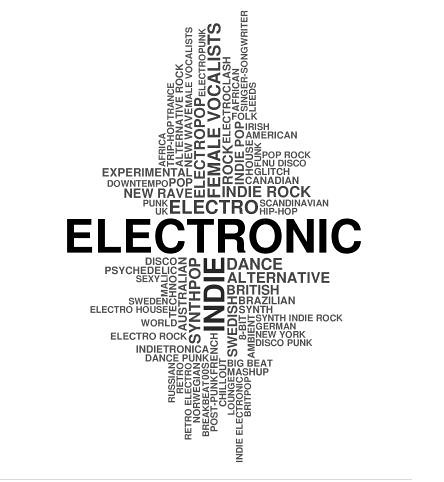
|
|
|

|
 02-14-2011, 06:04 AM
02-14-2011, 06:04 AM
|
#2
|
|
Epic Scholar
RogueTigeR is offline
Join Date: Jan 2009
Location: St. Louis
Posts: 2,461
|
well... i have been messing around w/ it...and it is still 200% annoying as f*ck but i have noticed that when i right click on the very very very edge of enchanting rod icon it does not pop up.....but this is slowing me down big time b/c of the precision to get the click in just the right place...so i would still like some help plz
__________________

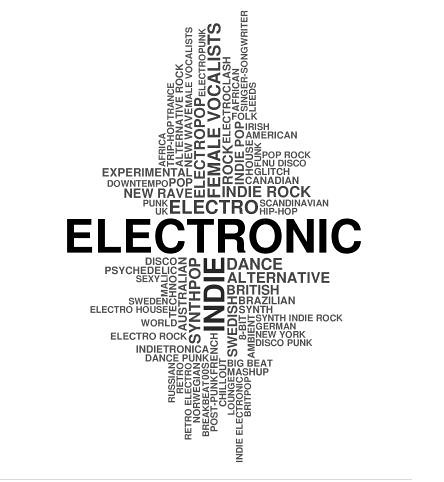
|
|
|

|
 02-14-2011, 06:22 AM
02-14-2011, 06:22 AM
|
#3
|
|
Epic Scholar
Huggles is offline
Join Date: Aug 2010
Posts: 4,845
|
I've been using Chrome for about 9 months and have never had this issue.
Are you running XP or 7? (Or Vista, God forbid.)
__________________
Quote:
|
Originally Posted by Glitchless
If they put a nice icon on you it's beneficial if they put a mean one on the other guy it's detrimental.
|
Quote:
|
Originally Posted by Glitchless
The player was banned for using an exploit repeatedly without reporting it. There's only 1 proper way to profit off an exploit: report it.
|
Quote:
|
Originally Posted by Huggles
Old Delay/(1+haste%) = New Delay
For slow effects, use the slow % but as a negative.
Just repeat for multiple effects.
DO NOT multiply by 1+slow% to get your new delay. 1*1.4 is not the same as 1/0.6 and your answer will be wrong.
|
|
|
|

|
 02-14-2011, 07:22 AM
02-14-2011, 07:22 AM
|
#4
|
|
Epic Scholar
RogueTigeR is offline
Join Date: Jan 2009
Location: St. Louis
Posts: 2,461
|
xp... on a Imac thru bootcamp
__________________

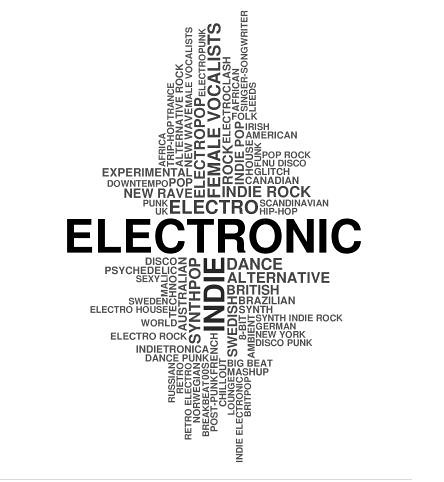
|
|
|

|
 02-14-2011, 12:44 PM
02-14-2011, 12:44 PM
|
#5
|
|
Epic Scholar
hotshot64 is offline
Join Date: Sep 2009
Posts: 5,068
|
Happens to me too. You're clicking too close to the edge of the applet and it's reading it as a click elsewhere for some reason. You'll have to scroll :/
Edit: read again, that message is different from the one i get, mibad
__________________
https://nodtools.net
Your comprehensive source for Nodiatis calculators and information.


Last edited by hotshot64; 02-14-2011 at 12:47 PM..
|
|
|

|
 02-14-2011, 03:43 PM
02-14-2011, 03:43 PM
|
#7
|
|
Epic Scholar
Smashbros is offline
Join Date: Apr 2009
Posts: 4,174
|
if you are installing on a mac, make sure to look at:
http://forums.nodiatis.com/forums/sh...ad.php_t=10659
__________________

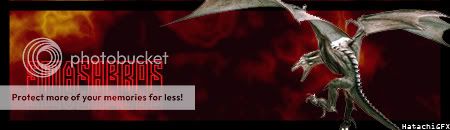
Quote:
|
Originally Posted by Glitchless
However you want to spin it, buddy. This patch was specifically designed to somehow screw you over.
|
Quote:
|
Originally Posted by Glitchless
Tell that to the crybaby archers  |
Quote:
|
Originally Posted by Glitchless
We are well aware of the over-dramatic reactions to game changes in an effort to skew perception. It doesn't work, just makes them look like cry babies.
|
|
|
|

|
 02-14-2011, 05:26 PM
02-14-2011, 05:26 PM
|
#8
|
|
Epic Scholar
RogueTigeR is offline
Join Date: Jan 2009
Location: St. Louis
Posts: 2,461
|
but running windows xp thrn bootcamp... i have harddrive partioned...so i haz a mac side...and a windows side...i play nod and use google chrome on windows side...
__________________

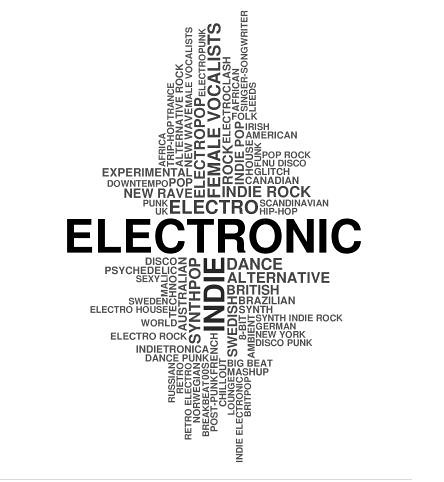
|
|
|

|
 02-15-2011, 03:58 AM
02-15-2011, 03:58 AM
|
#9
|
|
Gem Pouch Expert
jaym is offline
Join Date: Mar 2009
Posts: 434
|
I am a Chrome lover too so install asap now to enjoy playing NOD using Chrome like me  God Bless all  DD |
|
|

|
 03-16-2011, 06:19 AM
03-16-2011, 06:19 AM
|
#10
|
|
Epic Scholar
RogueTigeR is offline
Join Date: Jan 2009
Location: St. Louis
Posts: 2,461
|
Its happening again!!!! 
__________________

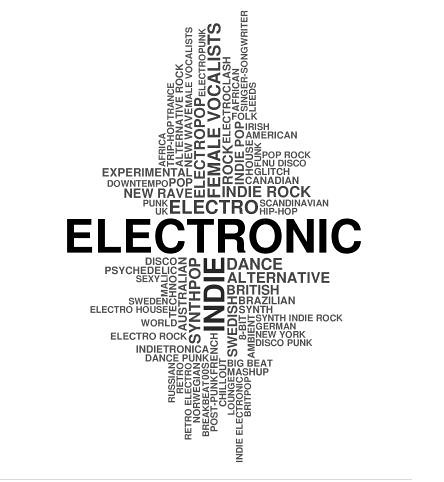
|
|
|

|
 03-16-2011, 08:31 AM
03-16-2011, 08:31 AM
|
#11
|
|
Guest
|
Quote:
|
Originally Posted by RogueTigeR
Its happening again!!!!  |
Make your window bigger, or maximize Chrome, see if it still happens. All of Nod fits on my screen without needing to scroll, so even outside of Nod, I don't ever see a 'scroll here' kinda menu. That only happens if you right-click on the scrollbar itself. |
|
|

|
 03-16-2011, 09:18 AM
03-16-2011, 09:18 AM
|
#12
|
|
Administrator
Glitchless is offline
Join Date: May 2008
Posts: 8,569
|
Toolbars are the debil.
__________________
Computing the probability that at least one of the following events will occur:
P(a or b ... or z) = 1 - P(!a and !b ... and !z)
Probability
|
|
|

|
 03-16-2011, 10:48 AM
03-16-2011, 10:48 AM
|
#13
|
|
Epic Scholar
hotshot64 is offline
Join Date: Sep 2009
Posts: 5,068
|
Quote:
|
Originally Posted by Glitchless
Toolbars are the debil.
|
Lawl @ debil
__________________
https://nodtools.net
Your comprehensive source for Nodiatis calculators and information.


|
|
|

|
 03-16-2011, 03:28 PM
03-16-2011, 03:28 PM
|
#14
|
|
Epic Scholar
Smashbros is offline
Join Date: Apr 2009
Posts: 4,174
|
lol glitch
__________________

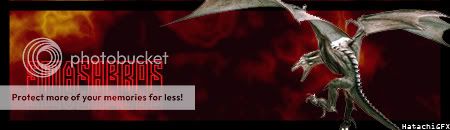
Quote:
|
Originally Posted by Glitchless
However you want to spin it, buddy. This patch was specifically designed to somehow screw you over.
|
Quote:
|
Originally Posted by Glitchless
Tell that to the crybaby archers  |
Quote:
|
Originally Posted by Glitchless
We are well aware of the over-dramatic reactions to game changes in an effort to skew perception. It doesn't work, just makes them look like cry babies.
|
|
|
|

|
 03-16-2011, 09:18 PM
03-16-2011, 09:18 PM
|
#15
|
|
Seer's BFF
Migleyy is offline
Join Date: Feb 2010
Location: Buffalo
Posts: 639
|
Just use Mozilla, it's OP'd compared to Chrome/Explorer
|
|
|

|
 02-15-2012, 07:15 AM
02-15-2012, 07:15 AM
|
#16
|
|
Neophyte
Torvin is offline
Join Date: Jan 2012
Posts: 8
|
Just put your browser on fullscreen. I use Chrome and I never have that problem, and my computer is a piece of garbage.
|
|
|

|
 02-15-2012, 01:13 PM
02-15-2012, 01:13 PM
|
#17
|
|
Gem Pouch Expert
Alesandra is offline
Join Date: May 2009
Location: COLORADO!
Posts: 333
|
Quote:
|
Originally Posted by Glitchless
Toolbars are the debil.
|
Yes Glitch...because this comment helps one of the people who made you rich with a problem he has...way to go.
Rogue, Ive used chrome for about a year and never had this issue on windows 7, so if i had to guess Id say its probably an issue between chrome and mac. I attempted to searcg it on the interwebz and couldnt find an answer tho  |
|
|

|
 02-15-2012, 06:02 PM
02-15-2012, 06:02 PM
|
#18
|
|
Auction Master
Enduir is offline
Join Date: Jun 2009
Posts: 1,296
|
*looks at first post*
*checks calendar*
*raises eyebrow*
__________________




Quote:
|
Originally Posted by Glitchless
You won't be warned again.
|
|
|
|

|
 02-15-2012, 10:55 PM
02-15-2012, 10:55 PM
|
#19
|
|
Epic Scholar
Huggles is offline
Join Date: Aug 2010
Posts: 4,845
|
Ales, the problem is that he's running System A on a computer meant to deal with System B and it isn't working properly. Go figure.
__________________
Quote:
|
Originally Posted by Glitchless
If they put a nice icon on you it's beneficial if they put a mean one on the other guy it's detrimental.
|
Quote:
|
Originally Posted by Glitchless
The player was banned for using an exploit repeatedly without reporting it. There's only 1 proper way to profit off an exploit: report it.
|
Quote:
|
Originally Posted by Huggles
Old Delay/(1+haste%) = New Delay
For slow effects, use the slow % but as a negative.
Just repeat for multiple effects.
DO NOT multiply by 1+slow% to get your new delay. 1*1.4 is not the same as 1/0.6 and your answer will be wrong.
|
|
|
|

|
|
All times are GMT -5. The time now is 09:14 PM
Boards live since 05-21-2008 |
|
|
|